Quick Start
This chapter will introduce you to all the syntax and common basic concepts of Ribir.
You will learn
- How to create and compose widgets
- How to respond to events and manipulate data
- How to make views automatically respond to data changes
- How to build dynamic widgets
- How to map your own data structures to views
- How to use built-in widgets as part of other widgets
- How to transform, separate, and trace the state — facilitating state transfer and controlling the scope of view updates
What is a widget?
In Ribir, a widget is the basic unit that describes a view. It can be a button, a text box, a list, a dialog, or even the entire application interface. In code, it can be a function, a closure, or a data object.
If you don't quite understand the above, don't worry, because you don't need to focus on the widget construction process, and Ribir prohibits interference in this process. You just need to understand that Ribir divides all widgets into four categories:
- function widget
ComposewidgetRenderwidgetComposeChildwidget
This chapter will only introduce function widgets and Compose widgets. Because in most scenarios, these two types of widgets are sufficient to meet our needs. As advanced content, we will cover Render widgets and ComposeChild widgets in Pure Composition.
Please note the difference between Widget and widget in the entire context of Ribir. Widget is a generic term, while the capitalized Widget is a specific widget, also the pass for all widgets to enter the view.
Function widget
A function or closure that returns a Widget is called a function widget. A function widget that can be called multiple times can be transformed into a GenWidget, and the root widget of our application requires a GenWidget.
Defining widgets through functions is the simplest and fastest way. In Try Ribir, you have already seen an example of a Hello World! function widget. In this section, we will continue the introduction using the Hello World! example.
Defining widgets through function
Let's start by defining a hello_world function to complete our example.
use ribir::prelude::*;
fn hello_world() -> Widget<'static> {
let mut text = Text::declarer();
text.with_text("Hello World!");
text.finish().into_widget()
}
fn main() {
App::run(hello_world);
}
Because the Text widget only provides a declarative API creation method, we need to create its declarer with Text::declarer() and finish the creation with finish(). Then, we convert it to a Widget type using into_widget().
For declarative widgets, we can also simplify their writing with rdl!.
use ribir::prelude::*;
fn hello_world() -> Widget<'static> {
rdl!{ Text { text: "Hello World!" } }
.into_widget()
}
We will delve into the details of rdl! in the section Using rdl! to Create Objects. For now, let's put it aside.
Tip
The framework automatically implements the
into_widgetmethod for all types of widgets.
Closures and fn_widget!
Since hello_world is not called by anyone else, you can rewrite it as a closure:
use ribir::prelude::*;
fn main() {
let hello_world = || {
rdl!{ Text { text: "Hello World!" } }
.into_widget()
};
App::run(hello_world);
}
For creating function widgets through closures, Ribir provides a fn_widget! macro to simplify this process. Apart from supporting the two syntactic sugars @ and $ that we will talk about next in this chapter, you can think of fn_widget! as expanding the code like this:
move || -> Widget {
{
// Your code
}
.into_widget()
}
Using fn_widget! to rewrite the hello_world example:
use ribir::prelude::*;
fn main() {
App::run(fn_widget! {
rdl!{ Text { text: "Hello World!" } }
});
}
Usually, declarative widgets provide a macro of the same name, which creates a function widget rooted in itself using fn_widget!.
So, our example can be further simplified to:
use ribir::prelude::*;
fn main() {
App::run(text! { text: "Hello World!"});
}
This is the example we saw in Try Ribir.
Using rdl! to Create Objects
rdl stands for Ribir Declarative Language, and the rdl! macro aims to help you create objects in a declarative way.
Tips
rdl!does not care about types, it only processes syntax at the language level, so it is not limited to widgets only.
Declaratively Creating Objects
Although rdl! supports any Rust expression, when we talk about declarative object creation, we specifically refer to creating objects through struct literals:
rdl! {
ObjectType {
... // Field declarations
}
}
When your expression is a struct literal, rdl! creates objects using the Declare trait, which requires the object type you create to inherit or implement the Declare trait.
use ribir::prelude::*;
#[declare]
pub struct Counter {
#[declare(default = 1usize)]
count: usize,
}
fn use_rdl() {
let _ = rdl!{ Counter { } };
}
In the example above, Counter inherits Declare and marks count with a default value of 1. Therefore, in rdl!, you don't need to assign a value to count, as rdl! will default it to 1. Declare has some other features, but we won't delve into them here.
Expression-Based Object Creation
Besides creating objects through struct literals, you can also place any expression inside rdl!. This is useful when dealing with nested compositions, and it is only necessary when nesting as children. The following example shows how to use expressions to create objects in rdl:
use ribir::prelude::*;
let _parent = rdl!{
// You can write any expression here, and the result of the expression will be the child
if {
...
} else {
...
}
};
Composing Widgets
Now that you know how to create widgets in rdl!, let's compose widgets to create a simple counter application.
You can nest widgets within struct literal declarations to create children using rdl!. Note that children are always required to be declared after their parent widget fields, which is a format requirement enforced by rdl!.
use ribir::prelude::*;
fn main() {
let counter = fn_widget! {
rdl!{
Button {
rdl!{ "0" }
}
}
};
App::run(counter);
}
In the example above, we created a Button and composed it with a string as a child. Button is already defined in the ribir_widgets library.
rdl! also allows you to declare children for widgets that have already been created:
use ribir::prelude::*;
fn main() {
let counter = fn_widget! {
let btn = rdl! { Button {} };
rdl!{
(btn) {
rdl!{ "0" }
}
}
};
App::run(counter);
}
Notice the rdl!{ (btn) { ... } } syntax? it indicates that the parent is a variable rather than a type, so it doesn't create a new widget but directly uses that variable to compose with the child.
Tips
In Ribir, the composition of parent and child is not arbitrary but is restricted by type, ensuring the correctness of the composition. In our example,
Buttonspecifies that it can accept two optional children: a string as a label and aWidgetas an icon. Why is the label of the Button designed to be a child rather than its own field? This is because, if it were a field ofButton, it would occupy memory regardless of whetherButtonhas a label or not. By making it a child, there is no memory overhead for this field when the Button doesn't have a label.
We will delve into how to constrain the type of children for widgets in Understanding Ribir.
@ Syntactic Sugar
In the process of compose widgets, we used multiple rdl!. On one hand, it helps us have a clear declarative structure when interacting with Rust syntax (especially in complex examples) - when you see rdl!, you know that the composition or creation of a widget node has begun; on the other hand, when every node is wrapped with rdl!, it may appear too verbose, making it hard to see the key information.
Fortunately, Ribir provides an @ syntactic sugar for rdl!, and in actual use, you mostly use @ instead of rdl!. There are three main cases:
@Button {...}as a struct literal's syntactic sugar, expands tordl!{ Button {...} }@(btn) {...}as syntactic sugar for variable struct literals, expands tordl!{ btn {...} }@ { ... }is syntactic sugar for expressions, expanding tordl!{ ... }
Now, let's rewrite the above counter example using @:
use ribir::prelude::*;
fn main() {
App::run(fn_widget! {
@Button {
@ { "0" }
}
});
}
State - Making Data Watchable and Shareable
Although we have created a counter, it always displays 0, and clicking the button does not do anything. In this section, you will learn how to make your counter work using state.
State is a wrapper that makes data watchable and shareable.
The complete lifecycle of an interactive Ribir widget is as follows:
- Convert your data into state.
- Declare a mapping from state to view to build the view.
- During interaction, modify the data through state.
- Receive data changes through state and update the view point-to-point based on the mapping.
- Repeat steps 3 and 4.
Now, let's introduce state to transform our example.
use ribir::prelude::*;
fn main() {
App::run(fn_widget! {
// Change 1: Create a state using `Stateful::new`
let count = Stateful::new(0);
@Button {
// Change 2: Modify the state on tap
on_tap: move |_| *$write(count) += 1,
// Change 3: Display data using state and keep the view updated.
// For macros or function calls, you can omit the curly braces after `@`
@ pipe!($read(count).to_string())
}
});
}
By making these 3 changes, the small counter example is complete. However, in changes 2 and 3, new elements are introduced — $ and pipe!. They are crucial in Ribir, and understanding them will help you work effectively with state.
$ Syntactic Sugar
In Ribir, there are two important syntactic sugars, one is the @ Syntactic Sugar introduced earlier, and the other is the $ syntactic sugar.
State Read and Write References
$read indicates a read reference to the state, while $write indicates a write reference. For example, *$read(count) return the value of count, and *$write(count) += 1 can add 1 to the value of count.
Automatic Sharing of States
When $read or $write is inside a move closure, it points to a cloned version of the state (read/write). The closure captures a clone of the state, allowing you to use the state directly and easily share it without needing to clone it explicitly.
move |_| *$write(count) += 1
Expands roughly to
{
let count = count.clone_writer();
move |_| *count.write() += 1
}
Priority of Syntactic Sugar Expansion
When using @ or $, they should first follow the semantics of the macro they are in, and then be considered as Ribir's syntactic sugar. When using @ or $ inside an external macro, they no longer act as Ribir's syntactic sugar, as the external macro likely gives them special meanings.
use ribir::prelude::*;
fn_widget!{
user_macro! {
// `@` is not a syntactic sugar here, its semantics
// depend on the implementation of `user_macro!`
@Button { ... }
}
}
Pipe stream -- keep responding to data
A Pipe stream is a continuously updated data stream with an initial value. It can be decomposed into an initial value and an rxRust stream -- the rxRust stream can be subscribed. It is also the only channel for Ribir to update data changes to the view.
Ribir provides a pipe! macro to help you quickly create a Pipe stream. It accepts an expression and monitors all states marked with $ in the expression to trigger the recalculation of the expression.
In the following example, sum is a Pipe stream of the sum of a and b. Whenever a or b changes, sum can send the latest result to its downstream.
use ribir::prelude::*;
let a = Stateful::new(0);
let b = Stateful::new(0);
let sum = pipe!(*$read(a) + *$read(b));
When declaring an object, you can initialize its property with a Pipe stream, so that its property will continue to change with this Pipe stream. As we have seen in State - Making Data Watchable and Shareable
@Text { text: pipe!($count.to_string()) }
Rendering widgets dynamically
Up until now, the structure of all the views you've created has been static, with only the properties changing with the data, but the structure of the widgets does not change with the data. In fact, you can also create a continuously changing widget structure through the Pipe stream.
Let's say you have a counter, and instead of displaying the number in text, the counter counts the number in little red squares:
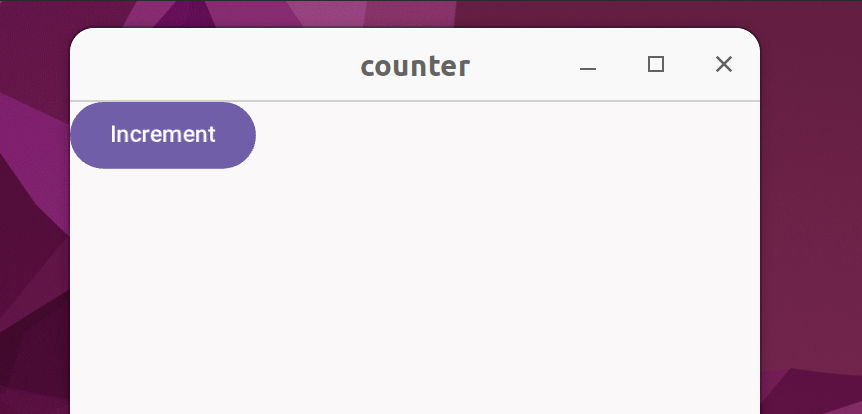
Code:
use ribir::prelude::*;
fn main() {
App::run_with_data(
|| Stateful::new(0),
move |cnt: &'static Stateful<i32>| {
row! {
@Button {
on_tap: move |_| *$write(cnt) += 1,
@ { "Increment" }
}
@ {
pipe!(*$read(cnt)).map(move |cnt| {
(0..cnt).map(move |_| {
@Container {
margin: EdgeInsets::all(2.),
width: 10.,
height: 10.,
background: Color::RED
}
})
})
}
}
},
);
}
Try to keep pipe! to the smallest possible expression.
Although pipe! can contain as many expressions as you like, it is recommended that you try to include only the smallest expressions in pipe! and then use map to complete the transformation. This allows you to see the source of changes in pipe! more clearly and avoids unnecessary dependencies in complex expressions. So, the example above writes
pipe!(*$read(counter)).map(move |counter| {
move || {
(0..counter).map(move |_| {
@Container {
margin: EdgeInsets::all(2.),
width: 10.,
height: 10.,
background: Color::RED
}
})
}
})
instead of:
pipe!{
move || {
(0..*$read(counter)).map(move |_| {
@Container {
margin: EdgeInsets::all(2.),
size: Size::new(10., 10.),
background: Color::RED
}
})
}
}
Operators for rxRust on Pipe chains
The update push of the Pipe stream is built on top of the rxRust stream, so Pipe also provides the method transform that lets you manipulate the rxRust stream. So you can use rxRust operators such as filter, debounce distinct_until_change and so on to reduce the frequency of updates.
Suppose you have a simple auto-summing example:
use ribir::prelude::*;
fn main() {
App::run(fn_widget! {
let a = Stateful::new(0);
let b = Stateful::new(0);
@Column {
@Text { text: pipe!($read(a).to_string()) }
@Text { text: pipe!($read(b).to_string()) }
@Text {
text: pipe!((*$read(a) + *$read(b)).to_string())
.transform(|s| s.distinct_until_changed()),
on_tap: move |_| {
*$write(a) += 1;
*$write(b) -= 1;
}
}
}
});
}
In the above example, the first two Texts are updated as a and b are modified, even if the values of a and b do not change - e.g., by setting the same values for them. The last Text, on the other hand, filters out updates with duplicate values via distinct_until_changed, and will only update if the result of the sum of a , b changes.
So when we click on the last Text, only the first two Texts will be marked as updated, and the last Text will not.
Tip In general, to find out which part of the view is dynamically changing, you just need to look for where the
pipe!is.
Listening for expression changes with watch!
watch! is a macro that listens for changes to an expression, takes in an expression, and monitors all of the $-marked state in the expression to trigger a recalculation of the expression and push the latest results to downstream subscribers.
watch! listens for changes to the expression and has the same syntax as pipe!, but pipe! is initialized and behaves more like a continuously changing value than a subscribable stream, whereas watch! is only a subscribable stream, so pipe! can be used as a value to initialize the properties of the widget, whereas watch! cannot.
In short:
pipe!= (initial value + rxRust stream)watch!= rxRust stream
You can also use watch! to implement your counter manually:
use ribir::prelude::*;
fn main() {
App::run(fn_widget! {
let count = Stateful::new(0);
let display = @H1 { text: "0" };
watch!(*$read(count)).subscribe(move |v| {
$write(display).text = v.to_string().into();
});
@Row {
@Button {
on_tap: move |_| *$write(count) += 1,
@ { "Increment" }
}
@{ display }
}
});
}
Once we call subscribe, we create a subscription to the expression in watch!. This subscription will exist until you manually call unsubscribe, or until the State that watch! is listening to no longer has a write source.
In the above example, we don't need to call unsubscribe because the subscription needs to exist throughout the application's lifecycle.
Typically, there are two cases where you need to call unsubscribe manually:
In the first case, you want the subscription to have a shorter lifecycle than the state it is listening to. A typical example of this situation is building widgets using external state, for example:
use ribir::prelude::*;
fn show_name(name: Stateful<String>) -> Widget<'static> {
fn_widget!{
let mut text = @Text { text: "Hi, Guest!" };
let u = watch!($read(name).to_string()).subscribe(move |name| {
$write(text).text = format!("Hi, {}!", name).into();
});
// `name` is a shareable state that can be held by other people,
// making its lifecycle longer than that of the widget
// so we need to unsubscribe when the widget is destroyed.
@(text) { on_disposed: move |_| u.unsubscribe() }
}
.into_widget()
}
In the second case, the downstream of watch! performs a write operation on the listened state. Because watch! relies on the listened state no longer having a write source to automatically unsubscribe, this constitutes a circular reference when its downstream holds a write source for the listened state. At this point, the subscription must be manually unsubscribed or a memory leak will result. Example:
use ribir::prelude::*;
let even_num = Stateful::new(0);
// Respond to changes in even_num, ensure it is even.
// If even_num is odd, add 1 to make it even
let u = watch!(*$read(even_num)).subscribe(move |v| {
if v % 2 == 1 {
*even_num.write() = v + 1;
}
});
// The following code needs to be called at the right time, otherwise it will result in circular references
u.unsubscribe()
Compose widget - describing your data structure
Often, in complex real-world scenarios, you can't do it all by just creating some localized data and using simple function widgets. You need your own data structures, and you can map your data structures to views with the Compose widget.
Rewrite the counter example to use the Compose widget:
use ribir::prelude::*;
struct Counter(usize);
impl Counter {
fn increment(&mut self) {
self.0 += 1;
}
}
impl Compose for Counter {
fn compose(this: impl StateWriter<Value = Self>) -> Widget<'static> {
button! {
on_tap: move |_| $write(this).increment(),
@pipe!($read(this).0.to_string())
}
.into_widget()
}
}
fn main() {
App::run(fn_widget!(Counter(0)));
}
In the above example, when you implement Compose for Counter, Counter and all writable states of Counter are now a legal widget.
Built-in widgets
Ribir provides a set of built-in widgets that allow you to configure the underlying styles, events, lifecycle, etc. The important difference between built-in widgets and regular widgets is that when you create a widget declaratively, you can use the fields and methods of the built-in widgets as if they were your own, and Ribir does the work of creating and compose the built-in widgets for you.
Let's take Margin for example, suppose you want to set a margin of 10 pixels for a Text, the code would look like this:
use ribir::prelude::*;
fn main() {
App::run(fn_widget! {
// Declare `Margin` as the parent of `Text`
@Margin {
margin: EdgeInsets::all(10.),
@Text { text: "Hello World!" }
}
});
}
But you don't have to explicitly declare a Margin, you can write it directly as:
use ribir::prelude::*;
fn main() {
App::run(fn_widget! {
// Use the `Margin::margin` field directly in `Text`
@Text {
margin: EdgeInsets::all(10.),
text: "Hello World!"
}
});
}
When you create a widget declaratively, you can access the fields of the built-in widgets directly, even if you don't show them declared (if you use them in your code, the corresponding built-in widgets will be created). For example:
use ribir::prelude::*;
fn main() {
App::run(fn_widget! {
// `margin` is not declared
let mut hello_world = @Text { text: "Hello World!" };
// But you can still access the `margin` field,
// It's created with default value when you use it.
*$write(hello_world.margin()) = EdgeInsets::all(10.);
hello_world
});
}
This is extended by the generic type FatObj, refer to the API documentation for FatObj to see all the extensibility it provides.
State Transitions, Separation, and Traceability
warning: This chapter is out of date and not yet completed.
The next step
You have mastered all the syntax and basic concepts needed to develop a Ribir application. Now it's time to put them into practice with Exercise: Todos application.